
“Å” Lofoten -July 2015
for #joinindaily hosted by Johnny Wills today’s theme is “Harbours”

“Å” Lofoten -July 2015
for #joinindaily hosted by Johnny Wills today’s theme is “Harbours”

Sunset
-Pic from this weekend
The amount of daylight is about an hour a day now (very dark -such drama 🙂 ), and Nov 27. the sun sets for the last time this year. It’ll be back January 15 though, and while we wait I’m hoping for a lot of aurora activity.
Oh no… Steam has 13402 titles on sale…
http://store.steampowered.com/search/?specials=1
#steam #autumnsale
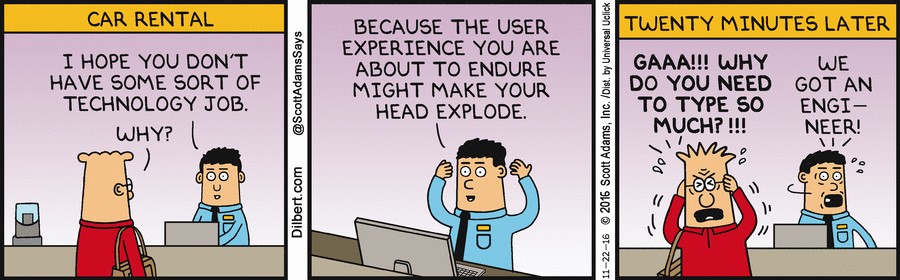
🙂
Originally shared by Kirill Grouchnikov

The Arctic cathedral
Every year this church turns blue on the occasion of World Diabetes Day. They turned on the lights on Friday 11 November and left them on for a week.
Looks kinda cool, and there is always a bunch of people taking pics of it.. -myself included 🤣

#caturday

Look, snow!

Photoscan
My first go with the #photoscan app
I really did my best to make this one difficult (low light and some reflections), the print it self was nothing more than ok, but I’m really impressed with the result -and it’s fast!
Now, if I just remember that I have this app (…) I will definitely use it.
Photoscan from Google Photos
I’ll have to save this one for later under “apps that looks awesome and I really have to install as soon as possible”
-and the intro video was kinda cool too
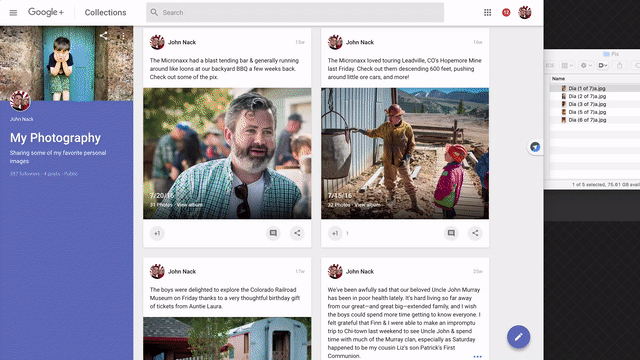
It’s here
I’ve seen a lot of G+users, googlies?, googlers? goobies?… wanting to create Google+ posts via drag & drop, I guess the waiting game is over (happy smiley) -well the feature may not yet be available for all users, but anyway..
Originally shared by John Nack
Create Google+ posts via drag & drop
[Update: The feature may not yet be available for all users. Please stay tuned & thanks for your patience!]
I’m delighted to say that by very popular demand, Google+ has added several new ways to start posts & add photos:
● Drag photo(s) into any stream to which you can post in order to start a new post with the photos attached
● Drag photo(s) into a post box to attach them
● Drag photo(s) into the image picker (inside of a post box) to attach them
● Drag a photo (singular) onto a comment to attach it to the comment
Give it a try & please let us know what you think.
Thanks,
J.
PS—I started this message by dragging in the attached animation. #WeMustGoDeeper!