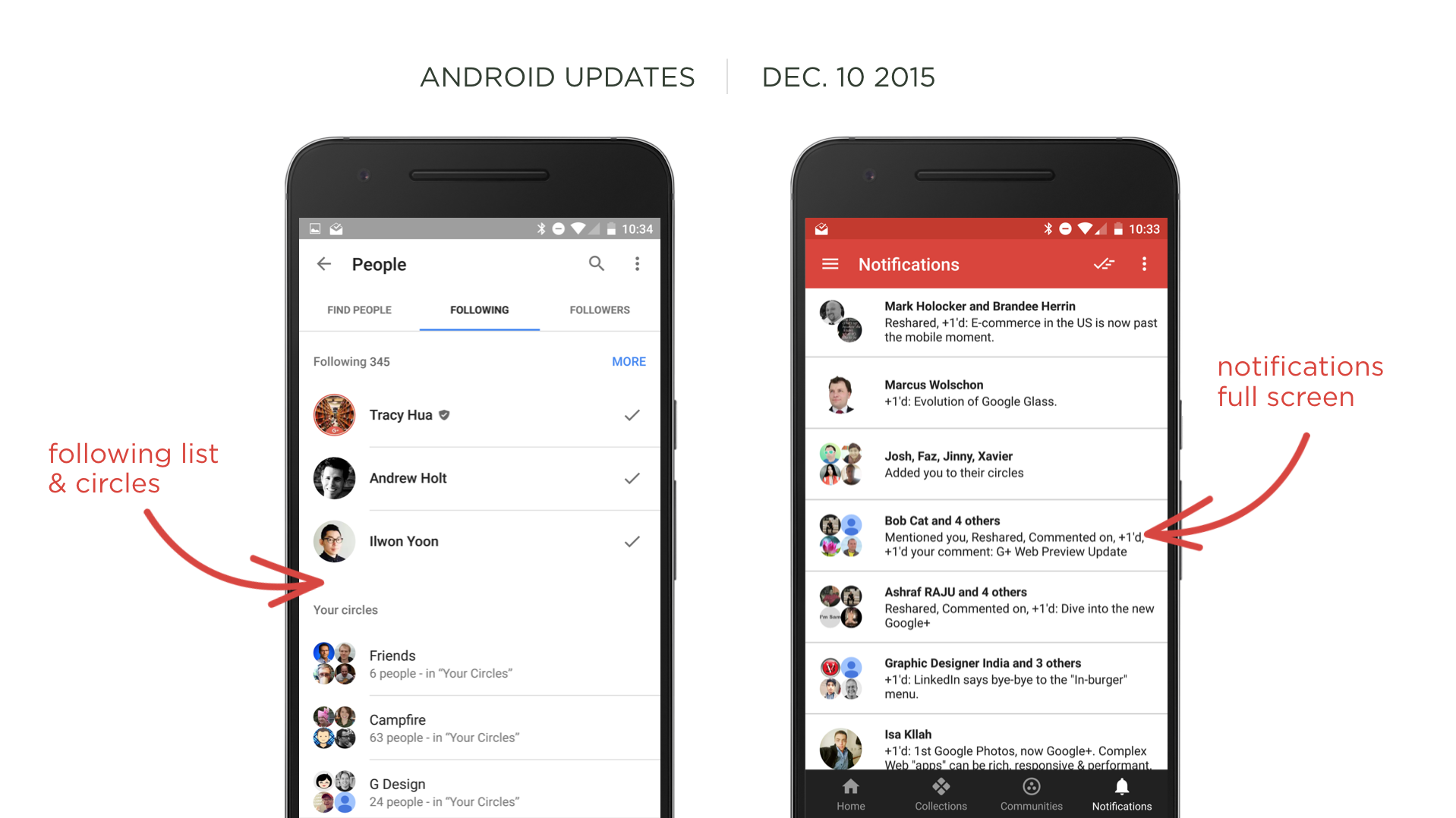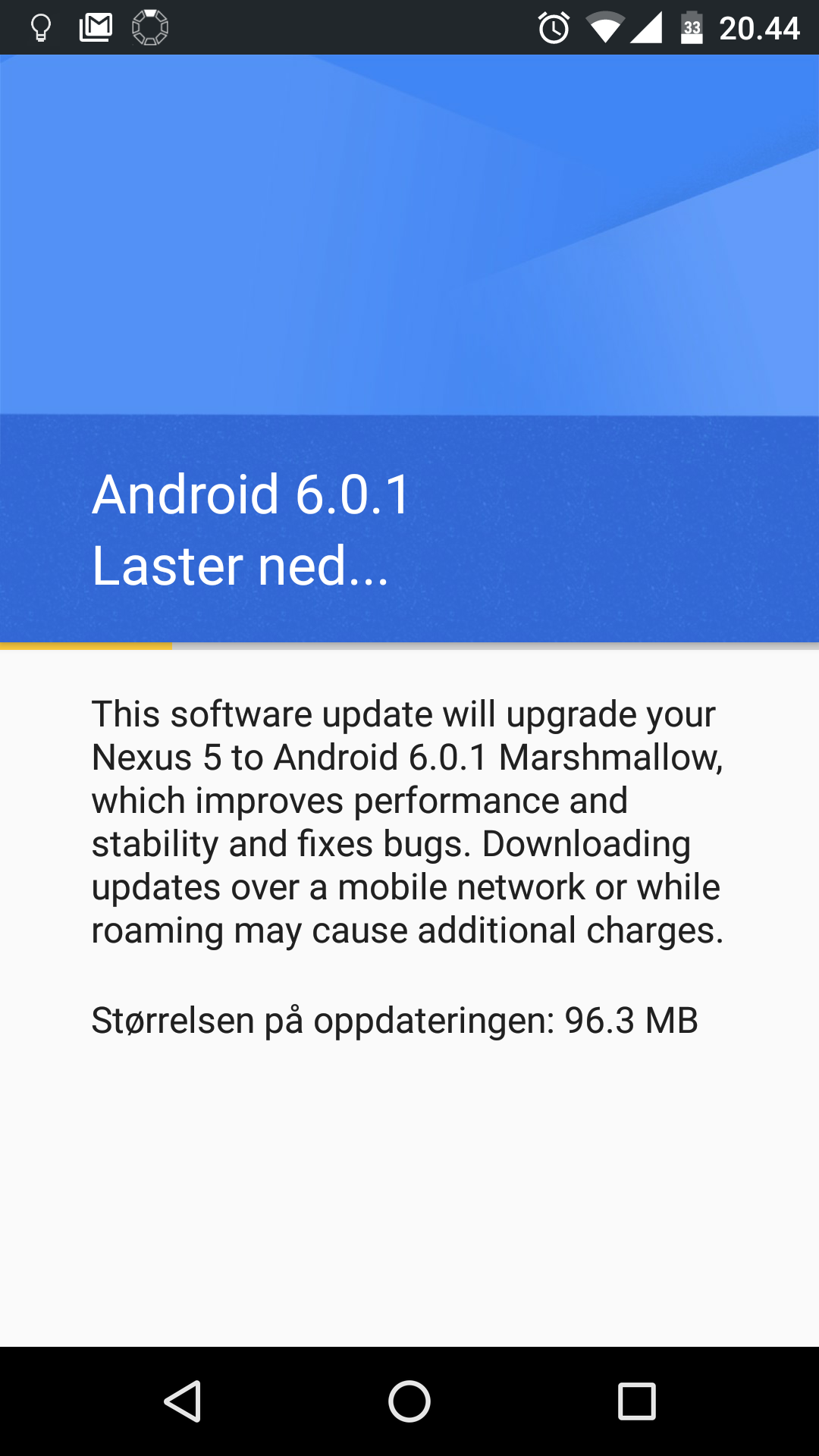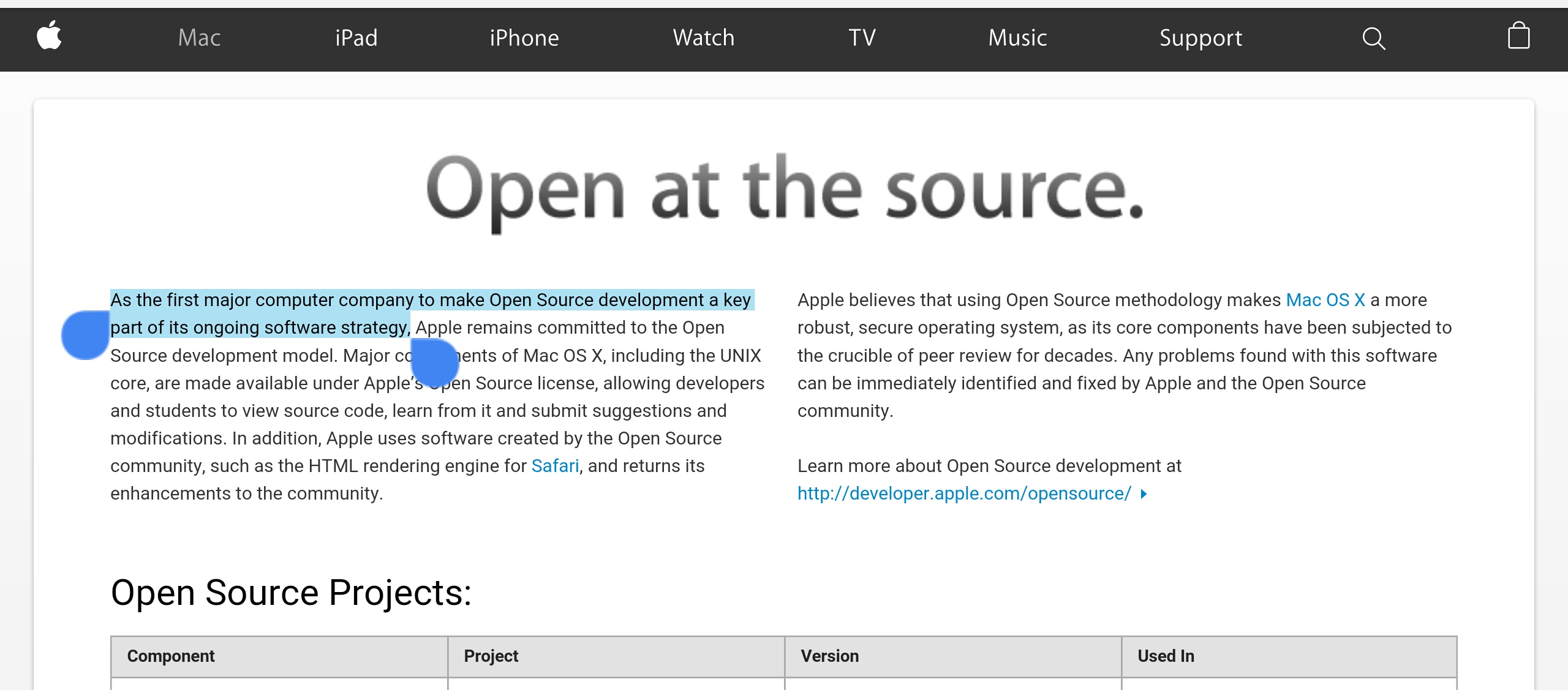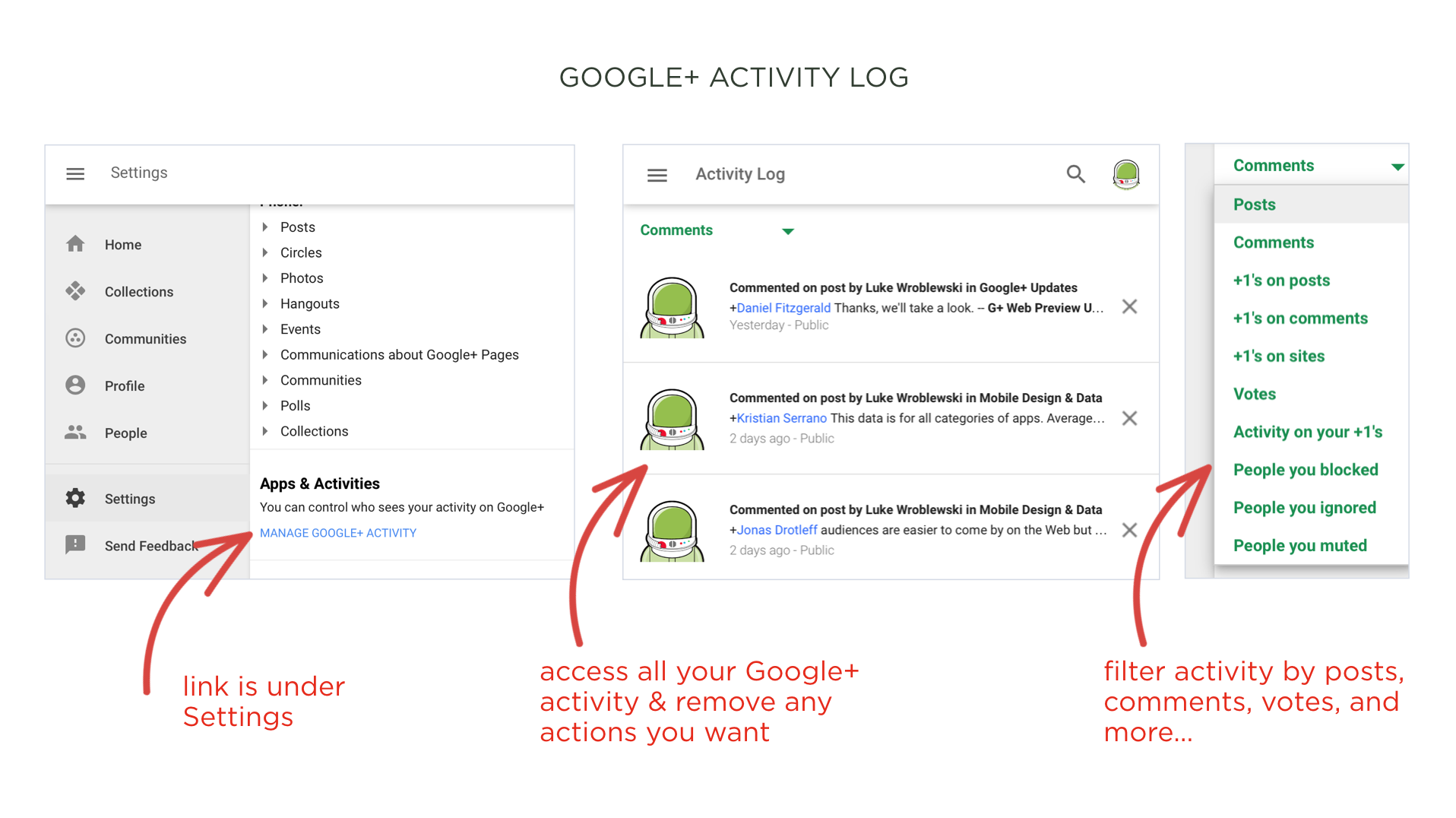
Sweet!
Now it’s a peace of cake to look back at your G+ activities – on all platforms!
Originally shared by Luke Wroblewski
Google+ Activity Log
Google+ now features a list of all your actions including posts, comments, +1s, votes, blocks, and much more. You can access your Activity Log on Android, iOS, and the Web from the Settings menu.
Filter the list to find recent comments or other actions you’ve made (I personally find this very useful when I want to re-find conversations I’ve participated in) or easily remove any action you’ve taken on Google+ using the X on each list item.
As usual, you can tell us what you think about this new feature using the Send Feedback menu item. Thanks~