G+ update is saving those Megabytes…
RAISR Machine learning technology uses up to 75% less bandwidth when loading hi-res pictures, that’s pretty impressive.
#raisr #gplusupdate
Mostly tech oriented posts.
G+ update is saving those Megabytes…
RAISR Machine learning technology uses up to 75% less bandwidth when loading hi-res pictures, that’s pretty impressive.
#raisr #gplusupdate
NO!; Relax -Google Hangouts is not discontinued.
It’s the old Google Plus Hangouts API that is retired.
..”we will be retiring the Google+ Hangouts API that enables developers to build apps for the older version of Hangouts video calls”..
Always…
Originally shared by nixCraft
Oh it is my life 😉 This is why IT Guys ask you to reboot before calling. #sysadmin #IT #life #Truth
Sweet – swiftkey just made all themes on Android and iOS in their swiftkey store completely free!
Have you ever used an app store other than Google Play?
-You might take your time to read this…
#googlian #malware
Netflix finally adds download option for offline viewing – sweet!
Photoscan from Google Photos
I’ll have to save this one for later under “apps that looks awesome and I really have to install as soon as possible”
-and the intro video was kinda cool too
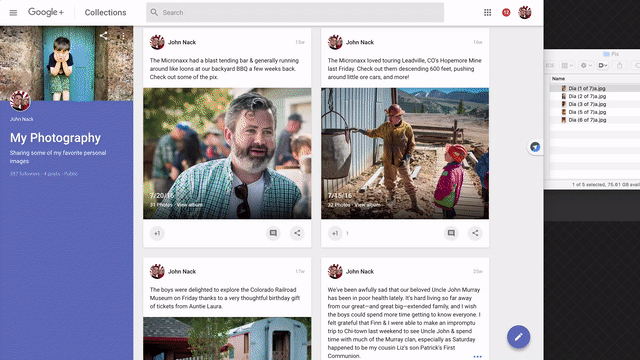
It’s here
I’ve seen a lot of G+users, googlies?, googlers? goobies?… wanting to create Google+ posts via drag & drop, I guess the waiting game is over (happy smiley) -well the feature may not yet be available for all users, but anyway..
Originally shared by John Nack
Create Google+ posts via drag & drop
[Update: The feature may not yet be available for all users. Please stay tuned & thanks for your patience!]
I’m delighted to say that by very popular demand, Google+ has added several new ways to start posts & add photos:
● Drag photo(s) into any stream to which you can post in order to start a new post with the photos attached
● Drag photo(s) into a post box to attach them
● Drag photo(s) into the image picker (inside of a post box) to attach them
● Drag a photo (singular) onto a comment to attach it to the comment
Give it a try & please let us know what you think.
Thanks,
J.
PS—I started this message by dragging in the attached animation. #WeMustGoDeeper!
Twitter is shutting down Vine – bye bye 6second videos..
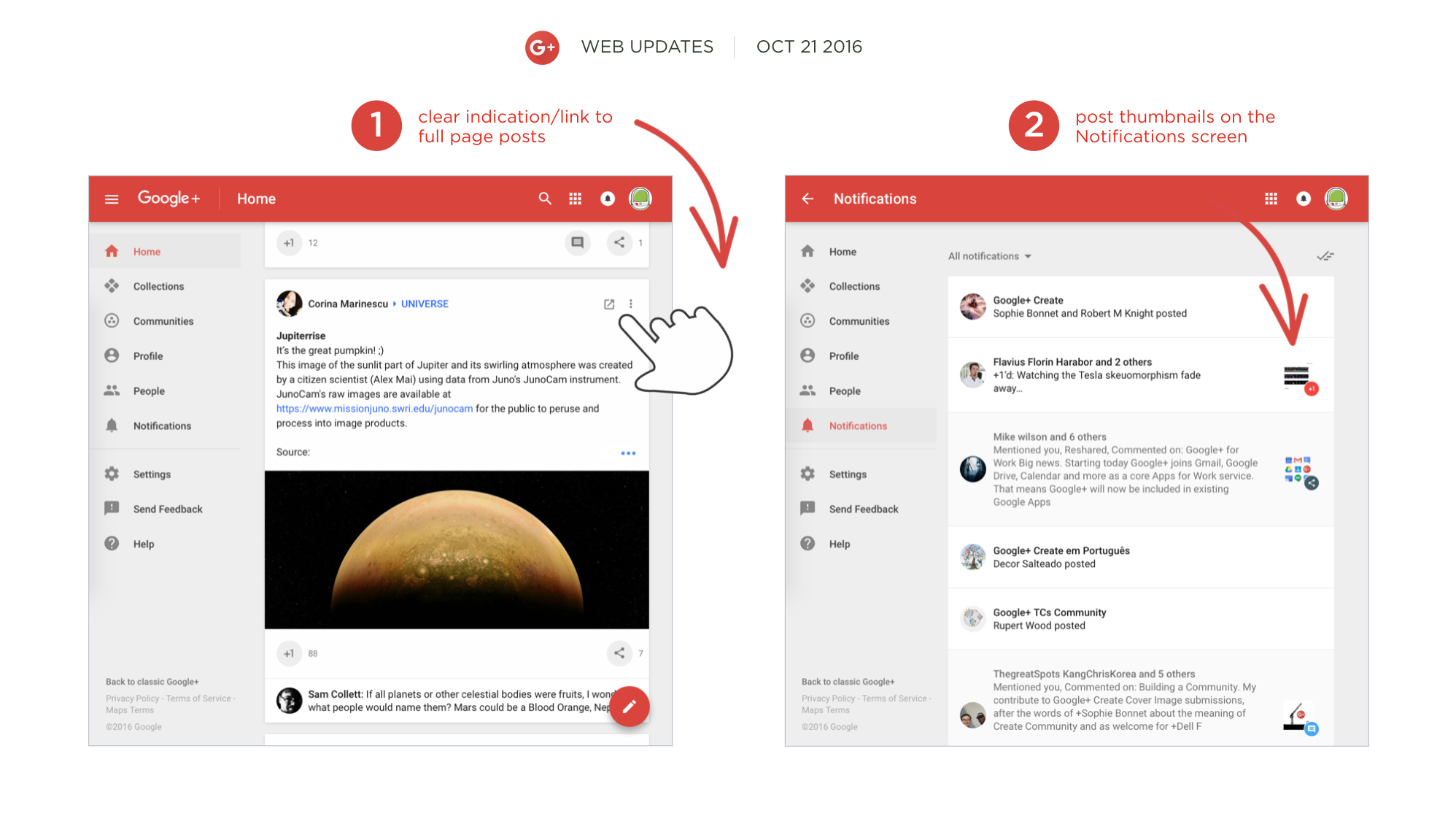
G+ web updates!
Originally shared by Luke Wroblewski
Google+ Web Updates Oct 21
Today we’re updating the Google+ Web experience with a few small but quite useful improvements:
* Thumbnails for posts now appear next to notifications on the new Notifications screen
* Hovering over any post in a stream now reveals a quick action to view that post’s page
As always, please keep sending us your ideas/issues using the Send Feedback menu item.
Thanks~